| How to Build a Pc (originale) | How to Build a Pc (traduzione) |
|---|---|
| And I’m about to walk you through how to build a computer | E sto per illustrarti come costruire un computer |
| Now, despite what you might believe about building a PC | Ora, nonostante ciò che potresti credere sulla creazione di un PC |
| Well, you see, it’s really flipping easy | Bene, vedi, è davvero facile |
| It’s kinda like a puzzle where you put the different bits together | È un po' come un puzzle in cui metti insieme i diversi pezzi |
| There’s only certain places that the kit will fit the setup | Ci sono solo alcuni punti in cui il kit si adatta alla configurazione |
| And I’m gonna take you through it at a comfortable pace | E te lo guiderò attraverso a un ritmo confortevole |
| So let’s cut to the chase, you open up the case | Quindi andiamo al sodo, apri il caso |
| And have a look inside, that’s what the detachable cover’s for | E dai un'occhiata all'interno, ecco a cosa serve la custodia staccabile |
| That panel stuck just to the back and up will store the motherboard | Quel pannello bloccato solo sul retro e in alto memorizzerà la scheda madre |
| Your stuff will all link up to that but as I talk there’s bugger all | Le tue cose si collegheranno tutte a quello, ma mentre parlo c'è tutto |
| Because of course we’ve got it all spread in a muddle on the floor | Perché ovviamente abbiamo tutto sparso in un pasticcio sul pavimento |
| Now luckily, this sequence is pretty easy to do | Fortunatamente, questa sequenza è abbastanza facile da fare |
| First thing you’re gonna need to do is seat the CPU | La prima cosa che devi fare è posizionare la CPU |
| Once you’re sure there’s no static and everything’s unboxed | Una volta che sei sicuro che non c'è statico e tutto è unboxed |
| You can check your motherboard’s processor socket’s unlocked | Puoi controllare che il socket del processore della tua scheda madre sia sbloccato |
| Align the triangles on processor and socket | Allinea i triangoli su processore e presa |
| Then slowly lower it into the slot and lock it, got it | Quindi abbassalo lentamente nello slot e bloccalo, prendilo |
| Now you’ll place the thermal paste where the heat sink sits | Ora posizionerai la pasta termica dove si trova il dissipatore di calore |
| Gotta get it right first time, you can’t rethink it | Devi farlo bene la prima volta, non puoi ripensarci |
| Squeeze a bit the size of a pea right in between | Spremere un po' le dimensioni di un pisello proprio nel mezzo |
| Then line up the heat sink with the screws on the side to complete | Quindi allinea il dissipatore di calore con le viti laterali per completare |
| Apply some low pressure right on the processor | Applica una leggera pressione direttamente sul processore |
| And tighten the screws without any ooze, no stress, huh? | E stringere le viti senza trasudare, senza stress, eh? |
| Now, you heat sink’s attached to a cool fan | Ora, il tuo dissipatore di calore è collegato a una ventola fredda |
| Connect that to the motherboard and that bit’s just gone all to plan | Collegalo alla scheda madre e quel bit è andato tutto come previsto |
| As a reward here’s something straightforward: installing RAM | Come ricompensa, ecco qualcosa di semplice: installare la RAM |
| Just pop 'em in the slots until the lock, we' rolling now | Basta inserirli negli slot fino al blocco, stiamo procedendo ora |
| Now it’s time to go back to the tower from prior | Ora è il momento di tornare alla torre di prima |
| Look in the back, attach, and then patch in the power supply here | Guarda sul retro, collega e quindi collega l'alimentatore qui |
| Now, once you’ve screwed it in, it’s best to check you’re able | Ora, una volta che l'hai avvitato, è meglio controllare di essere in grado |
| To connect the bits you’re yet to place to their respective cables | Per collegare i bit che devi ancora posizionare ai rispettivi cavi |
| But don’t plug 'em in yet 'cause just in case it’s best to wait | Ma non collegarli ancora perché nel caso è meglio aspettare |
| Until the next bit sits in place so you can check they fit the case | Fino a quando il prossimo bit non sarà al suo posto, così potrai verificare che si adattino alla custodia |
| Come on, relax, it’s a precaution just avoiding heart attacks | Forza, rilassati, è una precauzione solo per evitare infarti |
| Now screw in the motherboard with all the other parts attached | Ora avvita la scheda madre con tutte le altre parti attaccate |
| Then locate the ribbon named the «twenty four pin» | Quindi individuare il nastro chiamato «ventiquattro pin» |
| Bet you can guess why it’s called that even if you’ve just only walked in | Scommetto che puoi indovinare perché si chiama così anche se sei appena entrato |
| That connects the motherboard and PSU | Questo collega la scheda madre e l'alimentatore |
| And if it doesn’t you’ll be surely seeing the issue | E in caso contrario, vedrai sicuramente il problema |
| Next the CPU cable’s either eight or four pins | Quindi il cavo della CPU è a otto o quattro pin |
| Like how you and your mates may or may not have foreskins | Come il modo in cui tu e i tuoi amici potete o non avete il prepuzio |
| And unlike that unfortunate punchline I forced in | E a differenza di quella sfortunata battuta finale che ho forzato |
| It’s of great importance to make sure that they all fit | È di molto importante assicurarsi che si adattino tutti |
| So put in the cable to the case’s IO panel section | Quindi inserisci il cavo nella sezione del pannello IO del case |
| And any remaining wires that require manual attention | E tutti i cavi rimanenti che richiedono un'attenzione manuale |
| Then locate the bay your primary hard disk drive will sit in | Quindi individuare l'alloggiamento in cui si troverà l'unità disco rigido principale |
| Slide it in affix the power supply via SATA ribbons | Farla scorrere in fissare l'alimentatore tramite nastri SATA |
| Tighten the screws till the device is sitting snug and tight | Stringere le viti finché il dispositivo non è aderente e ben saldo |
| Then redo the steps described for any secondary drive | Quindi ripetere i passaggi descritti per qualsiasi unità secondaria |
| Very nice, congratulations, parts of that were hard | Molto bello, congratulazioni, parti di ciò sono state difficili |
| It requires patience to come out without being battle scarred | Richiede pazienza per uscire allo scoperto senza essere sfregiato dalla battaglia |
| Thankfully it’s rather painless to kit out the graphics card | Per fortuna è piuttosto indolore montare la scheda grafica |
| Just clip it in the PCI lane and that’s your lot | Basta agganciarlo nella corsia PCI e questo è il tuo compito |
| Some require external power, some are self-reliant | Alcuni richiedono alimentazione esterna, altri sono autosufficienti |
| Either way, it’s likely you’ll be fine without help required | In ogni caso, è probabile che starai bene senza bisogno di aiuto |
| Now if it still looks like the build was made by amateurs | Ora, se sembra ancora che la build sia stata creata da dilettanti |
| Just wait until we deal with it with cable management | Aspetta solo che ci occupiamo con la gestione dei cavi |
| Tuck away the random ribbons down the bay beside the main array | Metti via i nastri casuali lungo la baia accanto all'array principale |
| And make them stay away from sight with cable ties, hooray | E falli stare lontani dalla vista con delle fascette, evviva |
| It’s time to power up your newly-made computer | È ora di accendere il tuo computer appena creato |
| Only to find it failed to boot up, that’s okay, it’s usual | Solo per scoprire che non si è avviato, va bene, è normale |
| If there’s no signs of life it could be time to troubleshoot it | Se non ci sono segni di vita, potrebbe essere il momento di risolverlo |
| Otherwise have fun and use your lovely new kit | Altrimenti divertiti e usa il tuo adorabile nuovo kit |
Traduzione del testo della canzone How to Build a Pc - Dan Bull
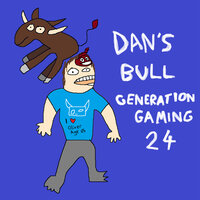
Informazioni sulla canzone In questa pagina puoi leggere il testo della canzone How to Build a Pc , di -Dan Bull
Nel genere:Иностранный рэп и хип-хоп
Data di rilascio:14.12.2021
Lingua della canzone:Inglese
Seleziona la lingua in cui tradurre:
Scrivi cosa pensi del testo!
Altre canzoni dell'artista:
| Nome | Anno |
|---|---|
| 2014 | |
| 2020 | |
| 2020 | |
| 2015 | |
| 2017 | |
| 2021 | |
| 2018 | |
| 2023 | |
| 2021 | |
| 2020 | |
| 2017 | |
| 2019 | |
| 2022 | |
| 2022 | |
| 2020 | |
| 2021 | |
| 2018 | |
| 2016 | |
| 2014 | |
| 2024 |